Sending One-Way Requests from Dynamics AX
In many scenarios, receiving a response or an error
message from the consuming application isn’t required. An acknowledgment
that the message has successfully been delivered to the next hop in a
chain of reliable transport links (e.g., MSMQ) can be sufficient.
Messages that are transmitted without a synchronous end-to-end feedback
channel for response or error messages are referred to as one-way messages.
When you think about exchanging business
documents electronically with your trading partners, you need to accept
that it might not be realistic to assume that your trading partners’
applications will always be online and ready to receive your messages.
With some partners, building more robust, loosely coupled integrations
using one-way messages might be a better solution.
AIF provides APIs to send unsolicited one-way
messages by using Dynamics AX services and the AIF infrastructure (e.g.,
channels and endpoints). The Dynamics AX client features Send
Electronically buttons on several forms that allow you to transmit
business documents (such as invoices) as unsolicited one-way messages
through AIF channels to AIF endpoints. Dynamics AX is aware of only the
AIF channel it needs to send the message to (i.e., the next hop); it
doesn’t know the final destination of the message. Moreover, Dynamics AX
doesn’t rely on any external document schema definitions to be provided
by the remote receiving application; it uses its own format instead—the
same Axd<Document> class-based XSDs that are also used as data contracts for published Dynamics AX services.
Implementing unsolicited messages exchanges requires the following two steps:
- Implementing a trigger for transmission (design time)
- Configuring transmission mechanisms (admin time)
Implementing a Trigger for Transmission
You can implement a trigger for transmission by using either the AIF Send API or the AxdSend API.
AIF Send API
The Send
API in AIF features a set of methods that can be used to send
unsolicited one-way messages from Dynamics AX to AIF channels, through
which the consumers can pick up the messages. This API sends a single
message; the body of the message is the XML that is generated by
invoking the service operation read of the AIF document service referenced by serviceClassId (it must reference a class that derives from AifDocumentService) with the parameter entityKey.
To see a working example of how you can use this API, look at the code behind the method clicked for the button SendXmlOriginal on the form CustInvoiceJournal. The API methods are defined on the class AifSendService and include the method submitDefault.
public static void submitDefault(
AifServiceClassId serviceClassId,
AifEntityKey entityKey,
AifConstraintList constraintList,
AifSendMode sendMode,
AifPropertyBag propertyBag = connull(),
AifProcessingMode processingMode = AifProcessingMode::Sequential,
AifConversationId conversationId = #NoConversationId
)
|
The two optional parameters in the preceding signature, processingMode and conversationId,
are new in Dynamics AX 2009. They allow you to leverage the newly
introduced parallel message processing feature for asynchronous
adapters:
processingMode Specifies whether messages can be moved from the AIF outbound processing queue to the AIF gateway queue in parallel (AifProcessingMode:: Parallel) or whether first in first out (FIFO) order must be enforced for all messages (AifProcessingMode::Sequential).
conversationId
If specified, moves from the AIF outbound processing queue to the AIF
gateway queue in FIFO order, relative to all other messages with the
same conversationId. The order relative to all other messages with other conversationIds isn’t guaranteed.
AxdSend API
The AxdSend
API provides functionality to send unsolicited one-way messages for
which the user needs to select AIF endpoints dynamically at run time or
in which the message body contains more than a single entity. The user
dynamically selects the exact range of entities, such as a range of
ledger accounts, at run time. This feature has been implemented for
several Dynamics AX document services, including AxdChartOfAccounts and AxdPricelist.
The AxdSend
framework provides default dialog boxes for selecting endpoints and
entity ranges and allows the generation of XML documents with multiple
records. The framework allows you to provide specific dialog boxes for
documents that need more user input than the default dialog box
provides.
The default dialog box includes an endpoint
drop-down list and, optionally, a Select button to open the standard
query form. The query is retrieved from the Axd<Document>
class the caller specifies. Many endpoints can be configured in the
AIF, but only a few are allowed to receive the current document. The
lookup shows only the endpoints that are valid for the document,
complying with the constraint set up for the service operation read for the current document.
The framework requires minimal coding to
support a new document. If a document requires you to simply select an
endpoint and fill out a query range, most of the functionality is
provided by the framework, without requiring additional code.
The standard dialog box for the AxdSend framework is shown in Figure 6.
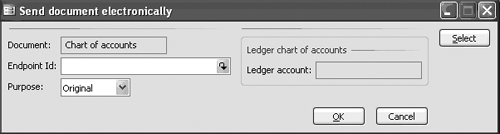
If a document requires a more specific dialog box, you simply inherit the AxdSend
class and provide the necessary user interface interaction to the
dialog box method. In the following code example, an extra field has
been added to the dialog box. You simply add one line of code (shown in
bold in the following code from the AxdSendChartOfAccounts class) to implement parmShowDocPurpose from the AxdSend class and to make this field appear on the dialog box.
static public void main(Args args)
{
AxdSendChartofAccounts axdSendChartofAccounts ;
AifConstraintList aifConstraintList;
AifConstraint aifConstraint;
;
axdSendChartofAccounts = new AxdSendChartofAccounts();
aifConstraintList = new AifConstraintList();
aifConstraint = new AifConstraint();
aifConstraint.parmType(AifConstraintType::NoConstraint);
aifConstraintList.addConstraint(aifConstraint);
axdSendChartofAccounts.parmShowDocPurpose(true) ;
axdSendChartofAccounts.sendMultipleDocuments(classnum(AxdChartOfAccounts),A
ifSendMode::Async,aifConstraintList) ;
}
|
Sorting isn’t supported in the AxdSend
framework, and the query structure is locked to ensure that the
resulting query matches the query defined by the XML document framework.
This need for matching is why the AxdSend
class enforces these sorting and structure limitations. The query
dialog box shows only the fields on the top-level tables because of the
mechanics of queries with an outer join predicate. The result set will
likely be different from what would be expected from a user perspective.
For example, restrictions on inner data sources filter only these data
sources, not the data sources that contain them. The restrictions are
imposed on the user interface to match the restrictions on the query
when using the document service’s operation find.